Updating the Nokia 770's system software
 Nokia released a new update to the core software of their 770 this past April 18th. I didn't find out about it until I read about it on Planet Maemo. That news item was posted there on the 20th.
Nokia released a new update to the core software of their 770 this past April 18th. I didn't find out about it until I read about it on Planet Maemo. That news item was posted there on the 20th.I updated my 770 under Windows XP SP2. Updating is supposed to occur in three steps:
- Download the Nokia 770 Software Update image (Nokia_770_SE2005_5_2006_13_7.bin) and save it.
- Download and install the Nokia 770 Software Update Wizard for Windows (Nokia_770_software_update_wizard.exe).
- Update the Nokia 770 using the Wizard with the binary image.
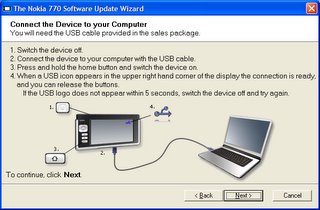 The updater is very clear in its directions for updating the 770. The steps are simple to begin with, so the directions were also simple and clear. The problem occurred during the act of uploading/upgrading the new binary image to the 770. The process hung twice. After the second hang I performed the following steps to get it to upgrade.
The updater is very clear in its directions for updating the 770. The steps are simple to begin with, so the directions were also simple and clear. The problem occurred during the act of uploading/upgrading the new binary image to the 770. The process hung twice. After the second hang I performed the following steps to get it to upgrade.- I killed the update process with Task Manager. It had hung and was unresponsive.
- I disconnected the 770 from its USB cable.
- I pulled the battery out of the 770 to shut it down completely.
- I plugged the 770 back into its USB cable.
- I inserted the battery back into the 770, then turned on the 770 by holding down the home key (bottom-most button on the left) while simultaneously pressing the power button at the top. This put it into USB mode.
- I started the updater and then allowed it to upload/update the new executable image for the 770.
- The updater successfully finished updating the 770.
First, the broken items. The clock seems to be stuck showing time three time zones east of me. My clock just struck 9pm, but the Nokia shows it's midnight. If I open the clock utility, I can set my home to Atlanta (which is where I was born and it's in the same time zone as Orlando) and set my time to the correct time. The fix, if I want correct on the desktop, is to set my home time back three hours. The second broken item so far is the sound the tablet makes when I flip the cover over it. It only occurs if I have a network connection. Flipping the cover over the face breaks the connection. Letting the screen go dark breaks the connection. I can only surmise that somebody thought it was a good idea to make a noise when this occurred. I don't think it's a good idea, especially late at night when it's quiet and I'm next to my significant other. It's not loud as much as it's quite noticeable. I wish I could turn this so-called feature off.
Now, some possibly good news. I think the browser is faster. It's certainly not any slower. And it behaves a lot more stably under load. It's ability to handle complex sites seems to be better, although it could be that the sites I find better may have become more standards compliant. Specifically, I can load CNN and Google Mail better and faster than before (sounds like the old "Six Million Dollar Man"). The ability to read Google Mail is quite surprising, considering I got a warning and/or bad operation on the older release. Google Maps still won't work, however.
It looks like the browser (and the OS in general) can handle more open instances and more web pages. As a test, I opened the Video player, Notes, the Control panel, Chess, Marbles, Mahjong, and four Opera instances. I then navigated to The Inquirer on one, CNN on another, Accuweather on a third, and a Japanese website that was spawned from an Inquirer story on a forth. I flipped back and forth between the four browser instances, clicking links until I forgot the number of pages I'd passed through. The performance began to slow at this point, but there were no warning dialogs to kill windows like there was in the original software bundle that came with the 770 (December 2005). The overall browser experience is a lot better.
Do I still feel the same way now as I did in this post? That is hard to say. There's more that needs to be tested, such as video playback. And I started over clean with this install; I did not save any settings, preferring to go and see how the 770 behaves as a 'new' device. I won't know how to judge it until later. Another change besides the software is the use of a 1GB Adata MMC mobile card in place of the 64MB that came with the unit. Performance still needs greater enhancement, and multimedia support needs further enhancements. Looks like I've signed up to be a tester for this damn thing whether I originally wanted to be one or not.

After upgrading, my clock is now wrong too. Also still unable to play Real Video from real.com. You'd think they could have taken the trouble to run through it before releasing. Thanks for the tip-off though.
ReplyDeleteSame Clock problem is here when i downloaded the bin version from Maemo website , but Bin file which is located in Nokia support website is working good
ReplyDeletebut still older than this one in Maemo.org