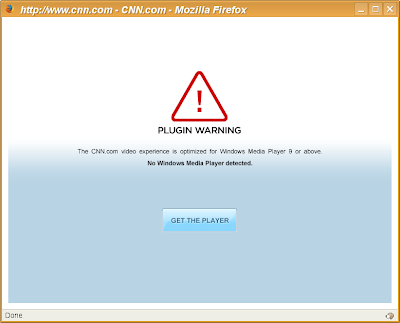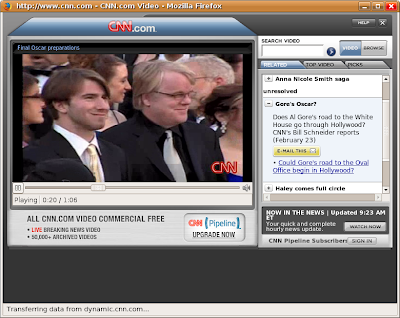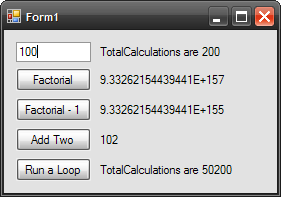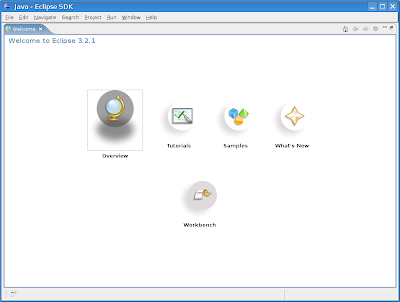Ubuntu 7.04 Alpha 4/5? Sudden flood of updates, operational oddities
The Ubuntu developers have been busy. First I got a 133 package update yesterday, followed by something I'd not seen before: a second update that told me it was performing a version update. I'm assuming this is for migrating Alpha 4 to Alpha 5. Some interesting operational features and oddities: I've seen this happen before but I've never commented on it. When an application crashes a Gnome dialog appears asking if I want to send in a crash report. If I say yes it gathers information and sends it to the Ubuntu bug site. If it's a new bug I'm told so, otherwise I'm directed to a page with other bug reports matching my problem. From that point I can either enter a new one, attach to an existing, or just not do anything. Two comments on this feature: It's better than Windows, and It's better than any other Linux distribution I've worked with so far because no other distribution I've worked with had this feature. Compiz is definitely not all ther