Suse 10.2, part 12: Getting WMV video to work in Firefox, adding VLC
After getting Windows Media Video (WMV) to successfully play within Firefox on Ubuntu 7.04, I attempted to achieve the same functionality within Suse 10.2. I pretty much succeeded.
Installing WMV Playback
When you install Suse and attempt to play WMV from CNN's web site, you get the following dialog.
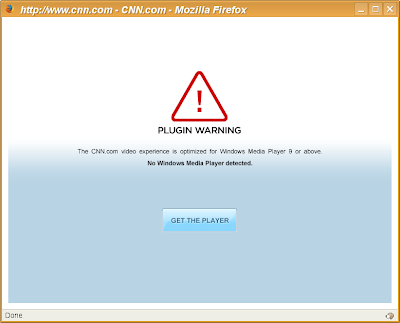 In order to successfully play back WMV, I installed xine-extra (optional Xine plugins). Everything else had already been installed according to Yast2. What follows is a screen shot of the plugin working.
In order to successfully play back WMV, I installed xine-extra (optional Xine plugins). Everything else had already been installed according to Yast2. What follows is a screen shot of the plugin working.
 Faith the two-legged dog.
Faith the two-legged dog.
What's interesting is that there are no controls on the plugin like there are under Ubuntu or Windows. I have no idea why.
Installing VLC
While I was trying to find the right combination of packages that would enable playback, I installed VideoLAN's VLC media player. You can find directions to do this at the VideoLAN site. There is, however, one additional step you need to take for Suse 10.2. You need to add the following repository to your Yast Installation Source:
http://ftp4.gwdg.de/pub/opensuse/distribution/10.2/repo/oss/suse
That will allow VLC dependencies to be properly fulfilled.
Once VLC was installed I plopped my Serenity DVD in and checked out VLC's playback capabilities. What follows are some screen shots. Nothing spectacular. I just put them in there because I liked Firefly and Serenity.
Installing WMV Playback
When you install Suse and attempt to play WMV from CNN's web site, you get the following dialog.
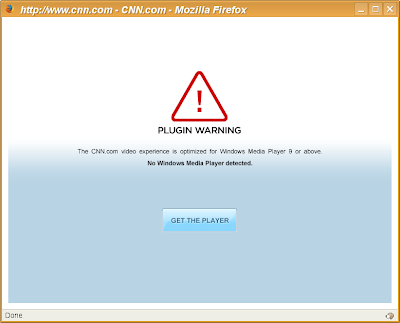 In order to successfully play back WMV, I installed xine-extra (optional Xine plugins). Everything else had already been installed according to Yast2. What follows is a screen shot of the plugin working.
In order to successfully play back WMV, I installed xine-extra (optional Xine plugins). Everything else had already been installed according to Yast2. What follows is a screen shot of the plugin working. Faith the two-legged dog.
Faith the two-legged dog.What's interesting is that there are no controls on the plugin like there are under Ubuntu or Windows. I have no idea why.
Installing VLC
While I was trying to find the right combination of packages that would enable playback, I installed VideoLAN's VLC media player. You can find directions to do this at the VideoLAN site. There is, however, one additional step you need to take for Suse 10.2. You need to add the following repository to your Yast Installation Source:
http://ftp4.gwdg.de/pub/opensuse/distribution/10.2/repo/oss/suse
That will allow VLC dependencies to be properly fulfilled.
Once VLC was installed I plopped my Serenity DVD in and checked out VLC's playback capabilities. What follows are some screen shots. Nothing spectacular. I just put them in there because I liked Firefly and Serenity.




dude would you mind telling me how to add repository in suse 10.2
ReplyDelete