Checkout of the Asus Transformer Tablet
This is a simple smoke test to see if several technology bits I'm interested in would work with the Asus Transformer and its Android load, v3.2.1 (Honeycomb). Those technology bits are Nasa's WorldWind SDK and the late-model Wiimote with built-in Wii MotionPlus.
Getting Nasa's WorldWind running on the Asus was extremely simple. The downloadable bundle comes with pre-built APK's in the examples/WWAndroidDemo folder (WWAndroidDemo.apk). All you have to do with the Transformer is plug it into your Android ready developer system and side-load the APK onto the device. In this case all my work was done on my Fedora 14 system.
The README.txt file in the root folder has all the directions for loading the apk file. I chose load WWAndroidDemo, so I simply ran: adb -d install examples/WWAndroidDemo/WWAndroidDemo.apk, then ran the WWAndroid Demo under Apps. Easy-peasey. This was the simplest way to test this lashup before investing any significant time and energy, and I was very pleased to see it work.
I don't know what is happening with the first screen shot from the Transformer (all these screen shots were made on the Transformer, not via ddms), as the screen is completely black. Need to look at the source of WWAndroidDemo, I guess.
One of the features I was surprised to see enabled in the demo is the two-finger 3D view. We're looking at the Florida peninsula with Orlando and Canaveral sorta in the middle. Shifting from 2D to 3D was very smooth, very fluid on the Transformer.
One of the tests I was very interested in was the resolution of the underlying map data. From what I saw it's not too high, but that's not such a big deal at this point in time. I do need to see if I can get higher-resolution map data, though, for further down the road. In this screen shot we're looking at Orlando International Airport. You get much better and clearer views via Google Maps and Google Earth. But then again I'm just getting started with Android WorldWind...
Finally, I installed WiimoteController 0.65 beta by Cre@ions from the Android Market. I wanted to see if I could get a late-model Wiimote with built-in MotionPlus to interact with the Transformer via the Transformer's built-in Bluetooth. As you can see above it does. At least all the buttons work, both on the main controller and on the numchuck. I've tried to do this in the past with my HTC myTouch 4G, and it wouldn't work (and you're warned it won't work on the application's website, but I had to try anyway).
Having 'passed' both of these simple tests, I feel a lot more confident in digging into the underlying hardware and software and working on my own mash-up, as it were.
I've also gotten the Wiimote to work with Fedora 14 and the Latitude D630 by using a USB-to-Bluetooth adapter (more on that later), which allowed me to test and exercise other Wiimote features.
Bottom line is I have two very different platforms, one Linux/notebook-based, the other Android/tablet based, that nominally run WorldWind and can interact with the Wiimote. And I can use the Linux system to support development on the Android tablet. The only thing to do now is buy a Sony Move and see how far I get with that under Linux and Honeycomb on the Transformer.
Linux might not be the prettiest or hippest OS to run on hardware, but when it comes to having something that's fully open, extremely flexible and as inexpensive, you won't find anything better than Linux. And for a lot of what I personally need, I seem to have hit a sweet spot with Fedora 14, which is why I'm loath to mess around with it at this point in time. If it ain't broke...
Getting Nasa's WorldWind running on the Asus was extremely simple. The downloadable bundle comes with pre-built APK's in the examples/WWAndroidDemo folder (WWAndroidDemo.apk). All you have to do with the Transformer is plug it into your Android ready developer system and side-load the APK onto the device. In this case all my work was done on my Fedora 14 system.
The README.txt file in the root folder has all the directions for loading the apk file. I chose load WWAndroidDemo, so I simply ran: adb -d install examples/WWAndroidDemo/WWAndroidDemo.apk, then ran the WWAndroid Demo under Apps. Easy-peasey. This was the simplest way to test this lashup before investing any significant time and energy, and I was very pleased to see it work.
I don't know what is happening with the first screen shot from the Transformer (all these screen shots were made on the Transformer, not via ddms), as the screen is completely black. Need to look at the source of WWAndroidDemo, I guess.
One of the features I was surprised to see enabled in the demo is the two-finger 3D view. We're looking at the Florida peninsula with Orlando and Canaveral sorta in the middle. Shifting from 2D to 3D was very smooth, very fluid on the Transformer.
One of the tests I was very interested in was the resolution of the underlying map data. From what I saw it's not too high, but that's not such a big deal at this point in time. I do need to see if I can get higher-resolution map data, though, for further down the road. In this screen shot we're looking at Orlando International Airport. You get much better and clearer views via Google Maps and Google Earth. But then again I'm just getting started with Android WorldWind...
Finally, I installed WiimoteController 0.65 beta by Cre@ions from the Android Market. I wanted to see if I could get a late-model Wiimote with built-in MotionPlus to interact with the Transformer via the Transformer's built-in Bluetooth. As you can see above it does. At least all the buttons work, both on the main controller and on the numchuck. I've tried to do this in the past with my HTC myTouch 4G, and it wouldn't work (and you're warned it won't work on the application's website, but I had to try anyway).
Having 'passed' both of these simple tests, I feel a lot more confident in digging into the underlying hardware and software and working on my own mash-up, as it were.
I've also gotten the Wiimote to work with Fedora 14 and the Latitude D630 by using a USB-to-Bluetooth adapter (more on that later), which allowed me to test and exercise other Wiimote features.
Bottom line is I have two very different platforms, one Linux/notebook-based, the other Android/tablet based, that nominally run WorldWind and can interact with the Wiimote. And I can use the Linux system to support development on the Android tablet. The only thing to do now is buy a Sony Move and see how far I get with that under Linux and Honeycomb on the Transformer.
Linux might not be the prettiest or hippest OS to run on hardware, but when it comes to having something that's fully open, extremely flexible and as inexpensive, you won't find anything better than Linux. And for a lot of what I personally need, I seem to have hit a sweet spot with Fedora 14, which is why I'm loath to mess around with it at this point in time. If it ain't broke...
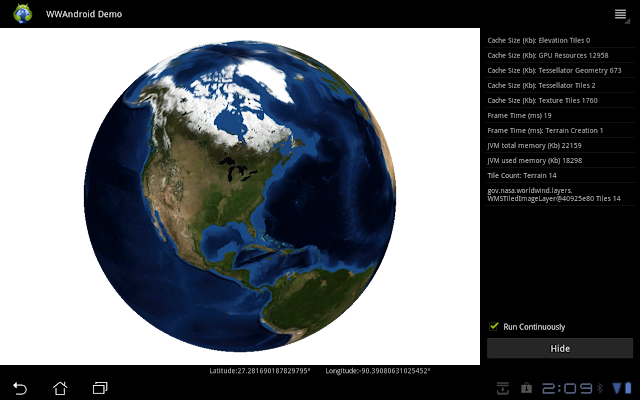




Comments
Post a Comment
All comments are checked. Comment SPAM will be blocked and deleted.