At Work with Linux: Installing Fedora 14 within VirtualBox on a Windows 7 host
It was only a matter of time before I tried this; hosting Fedora 14 via Virtual Box on a Windows 7 host. The version of Virtual Box I decided to use was version 4.0.8, Windows 7 was Win7 Enterprise, and the hardware platform was a Dell Latitude E6510 with a quad-core Intel i7 processor and 4GiB of ram.
To make it a little more interesting (quirkier might be a better adjective), everything, the software, the VM disk image, everything was installed on a 64GiB Sandisk SDXC card. The E6510 comes equipped with a SDHC/SDXC slot on the left front corner for holding a card, so I ordered a card and then installed VirtualBox 4.0.8 on it, followed by running VirtualBox and installing Fedora 14 in a VB virtual machine on the same card. Let me repeat that: VirtualBox software and the virtual machine files all reside on the SDXC card, not on the E6510's SSD.
The Fedora VM configuration was fairly straightforward; 2 'processors'[1] dedicated to the virtual machine, 1GiB memory, 40GiB virtual drive, NAT networking and everything else stock.
I wanted to install openSUSE 11.4, but it wouldn't boot past the introductory splash screen. It stops at a totally black screen in the virtual machine. After that I reached for the Fedora 14 installation DVD and went from there.
But Fedora didn't result in VM nirvana either. While the installation went fairly quickly, the post installation updates to packages is taking forever. There are1104 558 packages that need updating (1104 operations including cleanups), and after starting the update at 10am this morning, I'm just now at 402. And it's 12:30. Fortunately I'm doing this at home, and I've got plenty of other things I can do while this runs in the background as it were.
I don't know what the problems are, but it's more than likely something in my decisions that created the current setup. I'll probably look at it later, but I've got more important things to do on a weekend. Since this is an experiment, I wouldn't exactly call these real problems. More along the line of interesting issues.
Update
Well, after poking at it a bit this evening, I've decided to wipe the VirtualBox installation off the SDXC card and move on to more productive activities. The problem seems to be within VirtualBox; it doesn't like to store the virtual drive on an SDXC card, which I perfectly understand. SDXC cards are great for streaming data and for holding files, but I don't exactly consider them to be "full-fledged" file systems capable of holding a VM's virtual drive. But it was an interesting experiment.
In other words, it didn't work well enough for my satisfaction, so I got rid of it all.
Footnote
[1] The Intel Core i7 cpu comes with four cores, each core with hardware-assisted threading. According to Windows and VirtualBox, the hardware looks to have eight distinct cores. I assigned two of those to the Fedora VM installation.
Software Used
Windows 7 Enterprise - Windows 6.1 (Build 7600) - Host OS
Oracle Virtual Box version 4.0.8 (Note: VirtualBox Extension Pack was installed)
Fedora 14 - Guest OS
Hardware Platform
Dell Latitude E6510 w/Intel Core i7 Q740 @1.73GHz, 4GiB DRAM, nVidia NVS 3100M, 128GiB SSD
To make it a little more interesting (quirkier might be a better adjective), everything, the software, the VM disk image, everything was installed on a 64GiB Sandisk SDXC card. The E6510 comes equipped with a SDHC/SDXC slot on the left front corner for holding a card, so I ordered a card and then installed VirtualBox 4.0.8 on it, followed by running VirtualBox and installing Fedora 14 in a VB virtual machine on the same card. Let me repeat that: VirtualBox software and the virtual machine files all reside on the SDXC card, not on the E6510's SSD.
The Fedora VM configuration was fairly straightforward; 2 'processors'[1] dedicated to the virtual machine, 1GiB memory, 40GiB virtual drive, NAT networking and everything else stock.
I wanted to install openSUSE 11.4, but it wouldn't boot past the introductory splash screen. It stops at a totally black screen in the virtual machine. After that I reached for the Fedora 14 installation DVD and went from there.
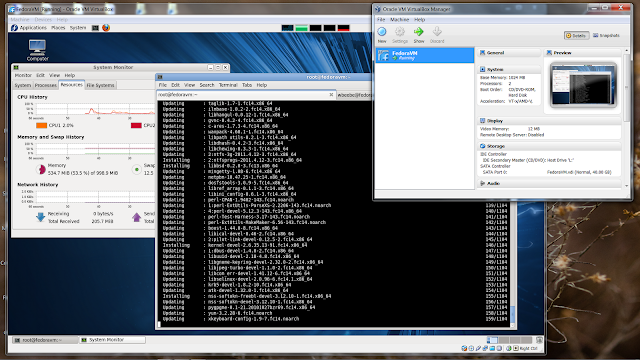 |
| Fedora 14 updating packages after initial install: Windows 7 Enterprise hosting |
But Fedora didn't result in VM nirvana either. While the installation went fairly quickly, the post installation updates to packages is taking forever. There are
I don't know what the problems are, but it's more than likely something in my decisions that created the current setup. I'll probably look at it later, but I've got more important things to do on a weekend. Since this is an experiment, I wouldn't exactly call these real problems. More along the line of interesting issues.
Update
Well, after poking at it a bit this evening, I've decided to wipe the VirtualBox installation off the SDXC card and move on to more productive activities. The problem seems to be within VirtualBox; it doesn't like to store the virtual drive on an SDXC card, which I perfectly understand. SDXC cards are great for streaming data and for holding files, but I don't exactly consider them to be "full-fledged" file systems capable of holding a VM's virtual drive. But it was an interesting experiment.
In other words, it didn't work well enough for my satisfaction, so I got rid of it all.
Footnote
[1] The Intel Core i7 cpu comes with four cores, each core with hardware-assisted threading. According to Windows and VirtualBox, the hardware looks to have eight distinct cores. I assigned two of those to the Fedora VM installation.
Software Used
Windows 7 Enterprise - Windows 6.1 (Build 7600) - Host OS
Oracle Virtual Box version 4.0.8 (Note: VirtualBox Extension Pack was installed)
Fedora 14 - Guest OS
Hardware Platform
Dell Latitude E6510 w/Intel Core i7 Q740 @1.73GHz, 4GiB DRAM, nVidia NVS 3100M, 128GiB SSD

Comments
Post a Comment
All comments are checked. Comment SPAM will be blocked and deleted.