One of the capabilities I need on Fedora 14 64-bit is the ability to execute the Oracle Java 6 plugin (when called for) within Chrome (major version 12 at this point in time) and Firefox 4. Installing Oracle Java 6 installs the plugin, but doesn't enable it for the browsers. In order to enable the Oracle Java 6 plugin for both Chrome and Firefox, the
alternatives command needs to be executed after installing Oracle Java 6 (update 26 at this point in time). All of this is done as root.
| Steps to Enable the Java Plugin for Chrome and Firefox on Fedora 14 x86-64 |
| Step 1 | Install Oracle (née Sun) Java 6 (update 26 at this point in time) |
| Step 2 | alternatives --install /usr/lib64/mozilla/plugins/libjavaplugin.so libjavaplugin.so.x86_64 /usr/java/default/jre/lib/amd64/libnpjp2.so 1 |
| Step 3 | alternatives --config libjavaplugin.so.x86_64 1 |
Once installed you should type 'about:plugins' in the browser's address bar (Chrome)/location bar (Firefox); the command works for both browsers, and you'll get a plugin listing, one of which should be Java. Next navigate to a site that presents Java as a plugin and try out the installation. One location, oddly enough, is for Java 5 (
http://java.sun.com/products/plugin/1.5.0/demos/applets.html). Since this still points to a Sun domain I don't know how long this particular link will stay active. I have checked in the demo directory of the JDK installation, and there is a local HTML page that loads the SwingSet demo as a applet.
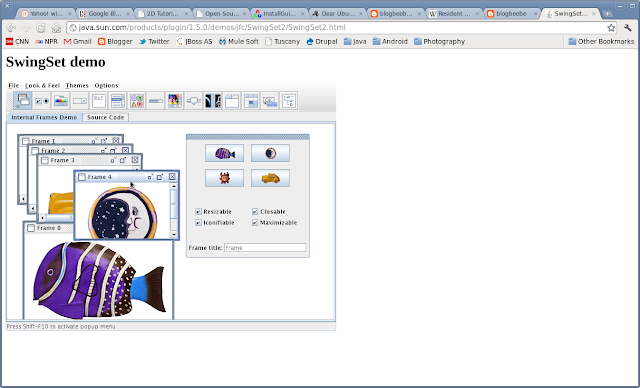 |
| Executing the SwingSet Demo as a plugin inside Chrome version 12.0.742.91 |
I'd like to thank that walking encyclopedia of all things Linux, Keven. Keven works for the same company I do. Asking Keven was a lot faster than trying to find the correct set of combinations in various fora via Google.
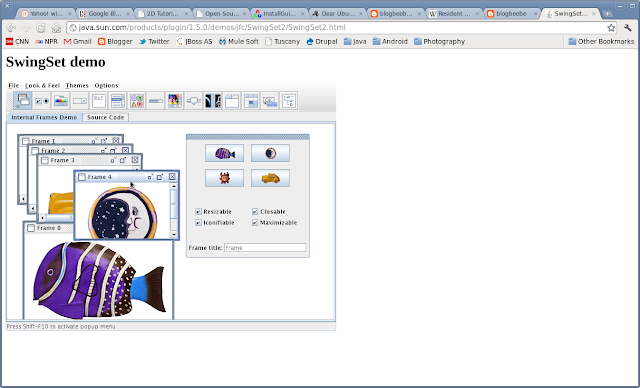

Comments
Post a Comment
All comments are checked. Comment SPAM will be blocked and deleted.