Ubuntu 7.04 Alpha 5 - Problems with Compiz
The world now knows that Ubuntu 7.05 Herd 5 (Alpha 5) is out. And I've been able to ascertain (to my satisfaction) that my initial Alpha 3 installation has been updated to Alpha 5 via the update facilities built into Ubuntu. Ubuntu, for the most part, continues to perk along just fine. One problem I've hit, however, is activation of Compiz.
Compiz is a windows and compositing manager that provides nominal 3D desktop effects. It relies on 3D graphics acceleration via OpenGL. Ubuntu 7.04 incorporates Xorg 7.2 (at least that's what synaptic tells me), which in turn has open ATI drivers that enable advanced features capable of supporting OpenGL. So, there should be no problem enabling Compiz desktop effects. The problem is that right now there is a problem, a big problem.
What follows are two screenshots, the first with desktop effects enabled, and the second with desktop effects disabled.
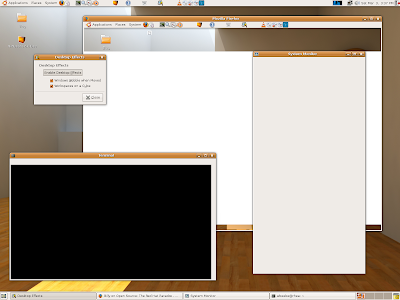 In the first screenshot, desktop effects are enabled and three applications have been opened; Firefox, System Monitor, and gterm. All three of these applications are not rendering their window contents correctly. System Monitor is blank, while Firefox has picked up bits of the underlying desktop. Gterm has only partially rendered it's contents. In all three instances the applications are useless at this point. Now, you can drag them around and watch the windows wiggle and wobble. Yeah. Marvelous.
In the first screenshot, desktop effects are enabled and three applications have been opened; Firefox, System Monitor, and gterm. All three of these applications are not rendering their window contents correctly. System Monitor is blank, while Firefox has picked up bits of the underlying desktop. Gterm has only partially rendered it's contents. In all three instances the applications are useless at this point. Now, you can drag them around and watch the windows wiggle and wobble. Yeah. Marvelous.
 In this screen shot desktop effects is disabled and the exact same applications are now rendering their windows correctly. In order to make these two comparative images I made a screen shot of the first, then disabled windows effects, then saved the first screen shot, then make another.
In this screen shot desktop effects is disabled and the exact same applications are now rendering their windows correctly. In order to make these two comparative images I made a screen shot of the first, then disabled windows effects, then saved the first screen shot, then make another.
I downloaded and burned the Alpha 5 ISO, booted this machine with it, and performed the same experiment but without saving any screen shots. I was able to duplicate the exact same problem.
I, for one, can live without the fancy effects. Point of fact, I dislike the wobbling. What I want are the effects you find on Mac OS X, specifically Expose. I can see why Canonical has decided to wait until the next release of Ubuntu to make it the default. I do like where Ubuntu is going with respect of enabling and disabling desktop effects. Up to this point the only other distribution I've used where Compiz worked were openSuse and SLED 10. It works best on SLED, where it's still enabled. I've turned it off on all my other openSuse systems. By far the worse 3D window manager is Beryl. I attempted to install and use an early release on my openSuse 10.1 notebook installation, and I lived to regret it. I was able to disable it and go back to a stock, static desktop. But in the process I ruined a perfectly good Compiz setup.
Oh well. When you play with fire you get burned.
Compiz is a windows and compositing manager that provides nominal 3D desktop effects. It relies on 3D graphics acceleration via OpenGL. Ubuntu 7.04 incorporates Xorg 7.2 (at least that's what synaptic tells me), which in turn has open ATI drivers that enable advanced features capable of supporting OpenGL. So, there should be no problem enabling Compiz desktop effects. The problem is that right now there is a problem, a big problem.
What follows are two screenshots, the first with desktop effects enabled, and the second with desktop effects disabled.
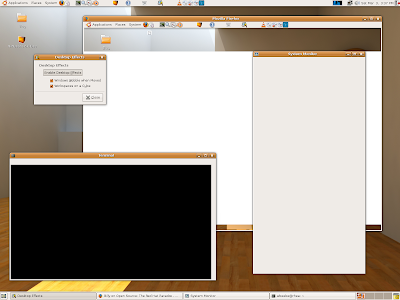 In the first screenshot, desktop effects are enabled and three applications have been opened; Firefox, System Monitor, and gterm. All three of these applications are not rendering their window contents correctly. System Monitor is blank, while Firefox has picked up bits of the underlying desktop. Gterm has only partially rendered it's contents. In all three instances the applications are useless at this point. Now, you can drag them around and watch the windows wiggle and wobble. Yeah. Marvelous.
In the first screenshot, desktop effects are enabled and three applications have been opened; Firefox, System Monitor, and gterm. All three of these applications are not rendering their window contents correctly. System Monitor is blank, while Firefox has picked up bits of the underlying desktop. Gterm has only partially rendered it's contents. In all three instances the applications are useless at this point. Now, you can drag them around and watch the windows wiggle and wobble. Yeah. Marvelous. In this screen shot desktop effects is disabled and the exact same applications are now rendering their windows correctly. In order to make these two comparative images I made a screen shot of the first, then disabled windows effects, then saved the first screen shot, then make another.
In this screen shot desktop effects is disabled and the exact same applications are now rendering their windows correctly. In order to make these two comparative images I made a screen shot of the first, then disabled windows effects, then saved the first screen shot, then make another.I downloaded and burned the Alpha 5 ISO, booted this machine with it, and performed the same experiment but without saving any screen shots. I was able to duplicate the exact same problem.
I, for one, can live without the fancy effects. Point of fact, I dislike the wobbling. What I want are the effects you find on Mac OS X, specifically Expose. I can see why Canonical has decided to wait until the next release of Ubuntu to make it the default. I do like where Ubuntu is going with respect of enabling and disabling desktop effects. Up to this point the only other distribution I've used where Compiz worked were openSuse and SLED 10. It works best on SLED, where it's still enabled. I've turned it off on all my other openSuse systems. By far the worse 3D window manager is Beryl. I attempted to install and use an early release on my openSuse 10.1 notebook installation, and I lived to regret it. I was able to disable it and go back to a stock, static desktop. But in the process I ruined a perfectly good Compiz setup.
Oh well. When you play with fire you get burned.

I also have a ATI.
ReplyDeletejust add this 2 lines in xorg.conf , section Device :
Option "XAANoOffscreenPixmaps"
Option "AddARGBGLXVisuals" "true"
Restart your X , and problem with Compiz/Beryl fixed :)
Im using the 7.04 since herd2, and i must say im very impressed with it. Its going to be the best release in my opinion.
Good luck and nice work ;)