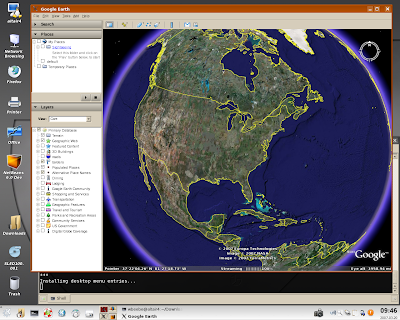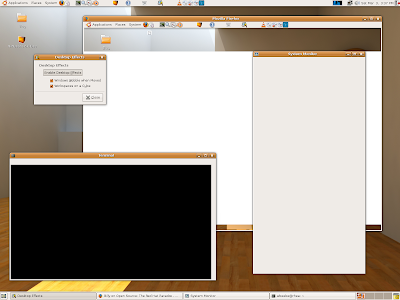One of the most potent zero-day security exploits recorded
If you haven't read the news already, there's a Windows zero-day security exploit involving animated cursors. Yes, animated cursors. One of the reasons that get thrown at me as to why Windows is better than Linux. Because Windows is more fun. Because it has, among other fun things, animated cursors. I kid you not. And, of course it effects every version of Windows from Windows 2000 to Vista. Yes, I said Vista. That new and shiny bulwark of Redmond security, the version of Windows that's the most secured to date. The version we can really trust. Bullshit. Microsoft doesn't yet have a patch. But eEye Research does. So you can get theirs, or wait for Microsoft. As usual.