An example of how MS Word is superior to Open Office Writer
There's been considerable debate of late over the use of Open Office in preference to Microsoft's Office suite. The general argument is that Open Office is 'good enough' for most work, and that documents are interchangeable for the most part. I'm about to provide two screen shots showing that for my work (and the work of a lot of other engineers) Open Office is inferior to supporting engineering, and in particular system engineering.
The issues I'm about to write about cropped up when I opened a large MS Word document in Open Office Writer under SuSE Linux. I then rebooted my notebook under Windows and created the much smaller sample document that captured two of the problems I found on the Linux side. To keep from having to boot back and forth, I installed the Windows version of Open Office, and found it had the same issues as the Linux version did.
This first image shows the example document opened in MS Word.
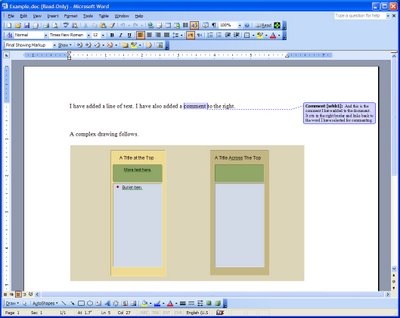
Note the comment block to the right. Also notice the graphic at the bottom of the page. Now, the same document opened in Open Office Writer under Windows.
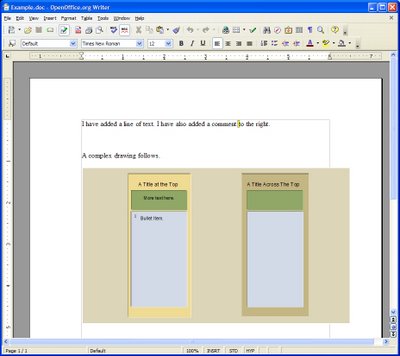
There are a number of differences to note between the two. First, the comment block on the right of the document is missing in Open Office. The graphic at the bottom of the page is not rendered correctly (it's too wide, and the bullet character is not properly rendered). The graphic in the example document is a stripped down version of a more complex drawing. The original so overwhelmed Open Office Writer that Writer displayed it as large blocks of black-on-black, with the text showing up as gibberish.
Open Office Writer might be suitable for basic editing or document preparation. But for large complex documents with complex embedded graphics, or using collaborative features such as the comment block, Open Office is a poor choice at best. The comment block is an incredibly useful collaborative feature used extensively on many engineering projects, especially during a system engineering review process. It keeps track of multiple reviewer comments. After being introduced to it, I can't imagine not having it available any more.
Many critics of Microsoft Office like to point out that Office users don't use most of the features available under Office. And I'll be the first to admit I probably don't use most of the features. But it is surprising how poorly Open Office Writer supports the features I do find important and useful in Microsoft Word. Folks considering Open Office need to be very careful about switching. You may not like Microsoft, but moving over from Word to Writer can leave you in a precarious situation, especially with partners who will not leave Office, and who use the latest Office releases and features.
The issues I'm about to write about cropped up when I opened a large MS Word document in Open Office Writer under SuSE Linux. I then rebooted my notebook under Windows and created the much smaller sample document that captured two of the problems I found on the Linux side. To keep from having to boot back and forth, I installed the Windows version of Open Office, and found it had the same issues as the Linux version did.
This first image shows the example document opened in MS Word.
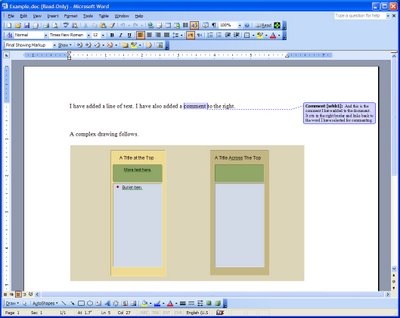
Note the comment block to the right. Also notice the graphic at the bottom of the page. Now, the same document opened in Open Office Writer under Windows.
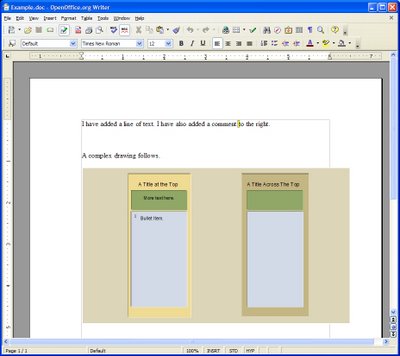
There are a number of differences to note between the two. First, the comment block on the right of the document is missing in Open Office. The graphic at the bottom of the page is not rendered correctly (it's too wide, and the bullet character is not properly rendered). The graphic in the example document is a stripped down version of a more complex drawing. The original so overwhelmed Open Office Writer that Writer displayed it as large blocks of black-on-black, with the text showing up as gibberish.
Open Office Writer might be suitable for basic editing or document preparation. But for large complex documents with complex embedded graphics, or using collaborative features such as the comment block, Open Office is a poor choice at best. The comment block is an incredibly useful collaborative feature used extensively on many engineering projects, especially during a system engineering review process. It keeps track of multiple reviewer comments. After being introduced to it, I can't imagine not having it available any more.
Many critics of Microsoft Office like to point out that Office users don't use most of the features available under Office. And I'll be the first to admit I probably don't use most of the features. But it is surprising how poorly Open Office Writer supports the features I do find important and useful in Microsoft Word. Folks considering Open Office need to be very careful about switching. You may not like Microsoft, but moving over from Word to Writer can leave you in a precarious situation, especially with partners who will not leave Office, and who use the latest Office releases and features.

You know, "comment blocks" and especially "track changes" seem to be one of the most common features I use regularly that have these compatability issues.
ReplyDeleteI think the root of the problem stems from the fact that home users and business users tend to care about drastically different software features. As an unrelated example, "Spotlight" in MacOS 10.4 is a totally useless gizmo on my personal PowerBook. However, I find myself using it all the time on my work machine.
I also tend to find that people who advocate OpenOffice as an MS Office replacement tend to spend more time on advocacy, and assuming eveyone only has "basic home-user-style needs", than on actually seeing that issues do indeed exist. What OpenOffice really needs is to refocus itself in terms of what it sees as its user base. Most of the people who advocate it right now don't seem to realize that all these compatability issues do exist. Of course our day-to-day featureset is totally different from theirs.
Then again, if Microsoft actually did get off their Windows "high horse" and released MS Office for Linux (and didn't half-ass it), chances are that they'd sell more copies than we'd like to believe. (and more techies would probably migrate over)
I deal with "serious documents" well over 100 pages myself (ranging from 150 to 300+). Since I can't compare our Windows environments, I'll outline mine briefly. I'm running Windows XP SP2 with the latest patches, and I'm running Microsoft Office Standard 2003 with their latest updates. I've run on Dell (I can't remember the model number), and two generations of Gateways (M680 and M685). In the case of the Dell and the M680 the CPUs were Pentium M's running at 2.13 GHz. My latest gateway is a Core Duo T2500 (2GHz). In all cases I had 1GB of RAM on the machines, and anywhere from 80GB to 100GB of hard disk. The latest has been a SATA 100GB drive.
ReplyDeleteI keep only a minimal software load on the machines. I don't download anything executable unless it's needed and from a trusted source. It all goes through the virus scanner and/or other validation regardless. I keep the disks defragged. I run ZoneAlarm, Symantec Antvirus, and Firefox to keep the crud out. Where-ever possible I run behind an additional firewall, whether at home or in the office. This paranoia has kept my machines fast and capable. When I ran the above test I was running it on the older M680 (Pentium M) under Windows XP and Suse 10.0 with OpenOffice 2.0.2. In fact I installed Oo 2.0.2 on both sides just to see if Oo had the same issues all around. It did.
Using the same H/W platform and running the two operating systems, I found for my use Oo 2.0.2 was considerably inferior to Microsoft Office (Writer vs. Word) for the tasks and the documents I had in hand at the time.
I agree with comment bubbles, this is a feature and one that I think needs to be added to OpenOffice.
ReplyDeleteI do want to point out that the Word doc format is closed. People have to reverse engineer it. I HATE seeing people bash Open Office and Abiword (and other's) for their rendering of Word documents. Microsoft won't tell us how the doc format works, therefor of course we can't render them correctly all of the time. This is Microsoft's fault, not OpenOffices.