Ubuntu 7.10: Changing the look
Someone asked in the last post how to change features on the desktop. I'd like to show folks, both old and new, how easy it is on this latest version.
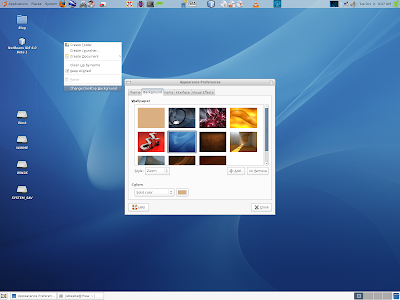 Move the mouse to somewhere on the desktop. Right click to bring up the desktop menu, and select "Change Desktop Background." This brings up Appearance Preferences, with the Background wallpaper tab selected. Appearance Preferences under Gnome 2.20 combines all the individual applets from earlier versions of Gnome that could effect the desktop appearance, into one convenient tool.
Move the mouse to somewhere on the desktop. Right click to bring up the desktop menu, and select "Change Desktop Background." This brings up Appearance Preferences, with the Background wallpaper tab selected. Appearance Preferences under Gnome 2.20 combines all the individual applets from earlier versions of Gnome that could effect the desktop appearance, into one convenient tool.
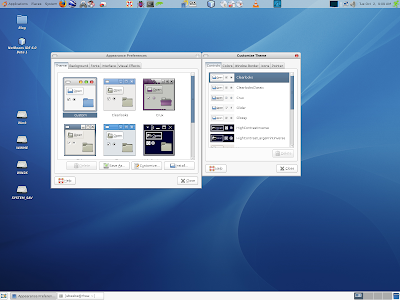 To change the window border, icons, and general theme, select the Theme tab. On the main Theme window you can select a specific theme or you can fine tune the one currently selected.
To change the window border, icons, and general theme, select the Theme tab. On the main Theme window you can select a specific theme or you can fine tune the one currently selected.
To fine tune a theme click the Customize button at the bottom. This will bring up the "Customize Theme" dialog. If you wanted to use the latest Gnome theme you downloaded from Gnome Looks, then you'd click on the Install button or else drag-and-drop the same package via Nautilus (or from the desktop if that's where you saved it) over to Theme area.
 The Window Border tab allows you to select one out of many you may have accumulated. It's real easy to try them out; selecting any one will immediately make the one selected the current window decoration. A word to the wise, however. Close up Firefox, especially if you have a bunch of browser tabs open. It's been my experience that Firefox will lock up if you change the window decorations or theme, especially the theme. Once you've finished playing with the desktop you can open it back up again.
The Window Border tab allows you to select one out of many you may have accumulated. It's real easy to try them out; selecting any one will immediately make the one selected the current window decoration. A word to the wise, however. Close up Firefox, especially if you have a bunch of browser tabs open. It's been my experience that Firefox will lock up if you change the window decorations or theme, especially the theme. Once you've finished playing with the desktop you can open it back up again.
 Icons allows you to select one from your collection. Just as with window decorations you can download new icon sets and install them via the Theme tab. Mist comes pre-installed. The selection has an immediate effect.
Icons allows you to select one from your collection. Just as with window decorations you can download new icon sets and install them via the Theme tab. Mist comes pre-installed. The selection has an immediate effect.
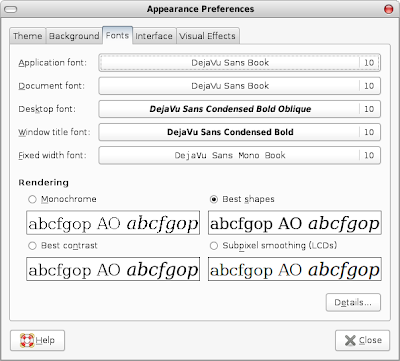 The Fonts tab looks formidable, but it's not. As you can see I use DejaVu everywhere.
The Fonts tab looks formidable, but it's not. As you can see I use DejaVu everywhere.
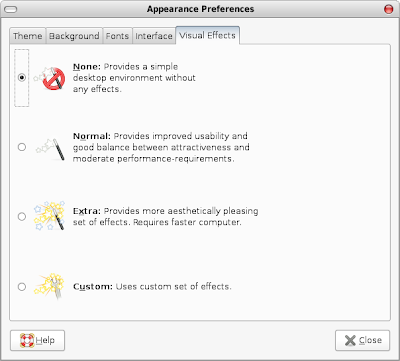 And finally the Visual Effects tab. Here I've got all the shiny bits turned off.
And finally the Visual Effects tab. Here I've got all the shiny bits turned off.
Update
A new update (66 packages) dropped on Ubuntu early this morning. After installing everything I set Visual Effects to normal, and then looked around at the result. The performance issues are gone, and the nice visual effects I noticed in the alphas are back.
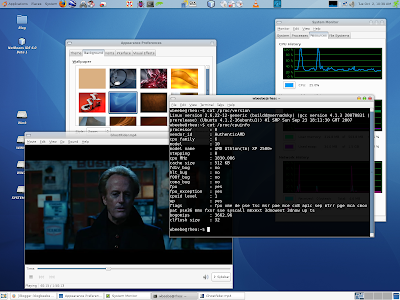 Maybe it's just me, and maybe Gnome has advanced as well, but I've come to notice and appreciate a restrained design elegance in all the desktop elements. It's this same quality I also appreciate in the Mac desktop. I just do not like the Aero desktop, nor any of the spawn of Aero.
Maybe it's just me, and maybe Gnome has advanced as well, but I've come to notice and appreciate a restrained design elegance in all the desktop elements. It's this same quality I also appreciate in the Mac desktop. I just do not like the Aero desktop, nor any of the spawn of Aero.
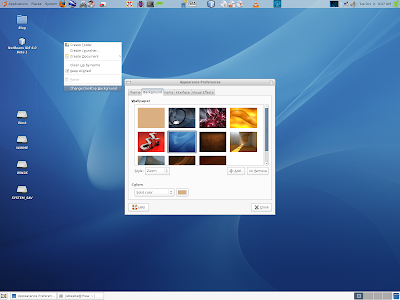 Move the mouse to somewhere on the desktop. Right click to bring up the desktop menu, and select "Change Desktop Background." This brings up Appearance Preferences, with the Background wallpaper tab selected. Appearance Preferences under Gnome 2.20 combines all the individual applets from earlier versions of Gnome that could effect the desktop appearance, into one convenient tool.
Move the mouse to somewhere on the desktop. Right click to bring up the desktop menu, and select "Change Desktop Background." This brings up Appearance Preferences, with the Background wallpaper tab selected. Appearance Preferences under Gnome 2.20 combines all the individual applets from earlier versions of Gnome that could effect the desktop appearance, into one convenient tool.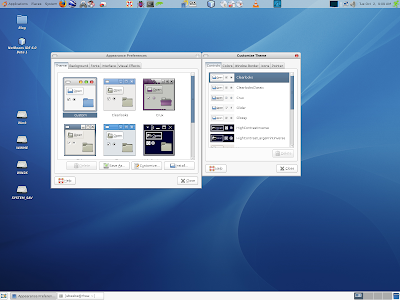 To change the window border, icons, and general theme, select the Theme tab. On the main Theme window you can select a specific theme or you can fine tune the one currently selected.
To change the window border, icons, and general theme, select the Theme tab. On the main Theme window you can select a specific theme or you can fine tune the one currently selected.To fine tune a theme click the Customize button at the bottom. This will bring up the "Customize Theme" dialog. If you wanted to use the latest Gnome theme you downloaded from Gnome Looks, then you'd click on the Install button or else drag-and-drop the same package via Nautilus (or from the desktop if that's where you saved it) over to Theme area.
 The Window Border tab allows you to select one out of many you may have accumulated. It's real easy to try them out; selecting any one will immediately make the one selected the current window decoration. A word to the wise, however. Close up Firefox, especially if you have a bunch of browser tabs open. It's been my experience that Firefox will lock up if you change the window decorations or theme, especially the theme. Once you've finished playing with the desktop you can open it back up again.
The Window Border tab allows you to select one out of many you may have accumulated. It's real easy to try them out; selecting any one will immediately make the one selected the current window decoration. A word to the wise, however. Close up Firefox, especially if you have a bunch of browser tabs open. It's been my experience that Firefox will lock up if you change the window decorations or theme, especially the theme. Once you've finished playing with the desktop you can open it back up again. Icons allows you to select one from your collection. Just as with window decorations you can download new icon sets and install them via the Theme tab. Mist comes pre-installed. The selection has an immediate effect.
Icons allows you to select one from your collection. Just as with window decorations you can download new icon sets and install them via the Theme tab. Mist comes pre-installed. The selection has an immediate effect.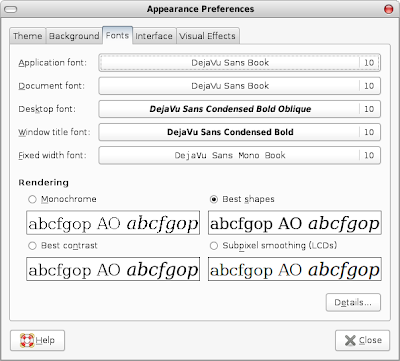 The Fonts tab looks formidable, but it's not. As you can see I use DejaVu everywhere.
The Fonts tab looks formidable, but it's not. As you can see I use DejaVu everywhere.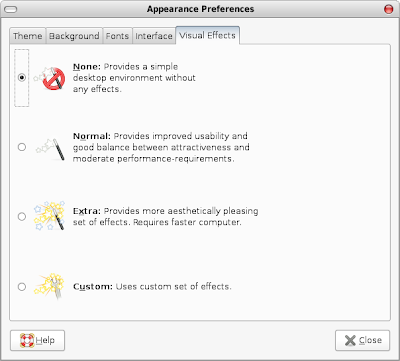 And finally the Visual Effects tab. Here I've got all the shiny bits turned off.
And finally the Visual Effects tab. Here I've got all the shiny bits turned off.Update
A new update (66 packages) dropped on Ubuntu early this morning. After installing everything I set Visual Effects to normal, and then looked around at the result. The performance issues are gone, and the nice visual effects I noticed in the alphas are back.
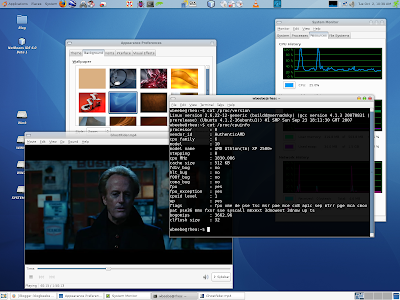 Maybe it's just me, and maybe Gnome has advanced as well, but I've come to notice and appreciate a restrained design elegance in all the desktop elements. It's this same quality I also appreciate in the Mac desktop. I just do not like the Aero desktop, nor any of the spawn of Aero.
Maybe it's just me, and maybe Gnome has advanced as well, but I've come to notice and appreciate a restrained design elegance in all the desktop elements. It's this same quality I also appreciate in the Mac desktop. I just do not like the Aero desktop, nor any of the spawn of Aero.

dammit bill!
ReplyDeleteI have been quite happy with Mint Celena and was going to give gutsy gibbon a miss.
NOW I just gotta try it.
thanks
Really loved the console fonts in your last screen shot, Bill - they look totally amazing! Would you mind telling me what's their name? Thank you so much in advance!
ReplyDeleteThe terminal font is DejaVu Sans Mono 12 pt.
ReplyDeleteThank you!
ReplyDelete" jevans17 said...
ReplyDeletedammit bill!
I have been quite happy with Mint Celena and was going to give gutsy gibbon a miss.
NOW I just gotta try it.
thanks"
haha!!! i was thinking the same thing.
Bill:
To upgrade to the latest beta release, should I just replace "feisty" with "gutsy"?
You can upgrade to gutsy by following the directions at https://help.ubuntu.com/community/GutsyUpgrades.
ReplyDeletethanks. that's what i was looking for but couldn't seem to find it.
ReplyDeleteWOW! The upgrade went pretty well. Once I have everything configured, I'll probably write about the upgrade process in my blog at http://cmccullough.net/journal.
ReplyDeleteThanks for your help!
-Chad
Boy, you must really like GhostRider!
ReplyDeletewell.....i take back my previous comment that the upgrade went pretty well. i have lots and lots of broken apps. lots of errors when i launch apps and config tools. i guess that's why you do things like this on test boxes.... :-)
ReplyDelete