Smoke Testing Kernel 2.6.15
Kernel 2.6.15 became available January 3rd. I downloaded it and did the build and install dance to test it out on my Gateway under SuSE 10. What follows are my initial impressions.
- Overall quality appears to be very good. It was built using gcc 4.0.2. I use Grub because it's very simple to add a new kernel to /boot and then to edit /boot/grub/menu.lst and add a new stanza for the new kernel. What is interesting is that the 'pci=noacpi' boot property for kernel 2.6.13-15.7 (the SuSE kernel) is no longer needed. I know that the boot property is needed for the stock 2.6.13 kernel as well as 2.6.14 kernel on the Gateway.
- In spite of what I've read, you have to build and install both Broadcom drivers (Tigon3 and NetXtremeII). If you only install the NetXtremeII driver then Broadcom networking will not come up (Device Drivers > Network device support > Ethernet (1000 Mbit)).
- The Intel PRO/Wireless 2200BG support is in the kernel and appears to at least start up.
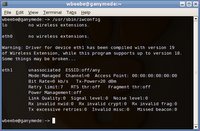 The problem is that the driver has been compiled with version 19 of the wireless extensions. The wireless tools that ship and install with SuSE 10 only support up to version 18. This means that if I want to turn on wireless when I boot via the Gnome applet or to successfully manipulate the wireless interface with iwconfig, then I'll need to find and upgrade to the current set of tools. Also, a note to the first time kernel configurer: You have to enable Networking > Generic IEEE 802.11 Networking Stack before you will see an entry for the Intel chip under Device Drivers > Network device support > Wireless Lan.
The problem is that the driver has been compiled with version 19 of the wireless extensions. The wireless tools that ship and install with SuSE 10 only support up to version 18. This means that if I want to turn on wireless when I boot via the Gnome applet or to successfully manipulate the wireless interface with iwconfig, then I'll need to find and upgrade to the current set of tools. Also, a note to the first time kernel configurer: You have to enable Networking > Generic IEEE 802.11 Networking Stack before you will see an entry for the Intel chip under Device Drivers > Network device support > Wireless Lan. - I use a Logitech 4000 Pro webcam. The driver that comes out-of-the-kernel does not work, so I have to always go and download the Phillips USB Webcam Driver from Saillard.org. I've done it for kernels 2.6.13 and 2.6.14, and it continues on for 2.6.15.
- ATI 3D hardware acceleration is broken. An attempt to use my current ATI driver to work with this kernel results in a 'Unknown symbol verify_area' message when I attempt to load the module. This means downloading and installing the latest ATI driver which I believe corrects this problem.

Comments
Post a Comment
All comments are checked. Comment SPAM will be blocked and deleted.