Ubuntu 7.04 Beta+ - More updates, problems, regressions
Picked up more updates Thursday, one of which included a new kernel. I was in a hurry so I didn't bother to read the release notes. I do know this, however.
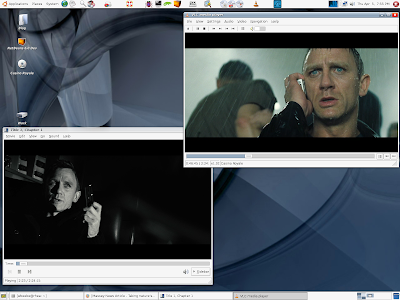 Totem is playing in the lower left corner, while VLC is playing in the upper right. This was with Compiz enabled before the update that disabled a lot of its functionality. Yes, frames were dropped. The exercise of pulling two streams off the DVD really worked the DVD drive. You could here the drive head really flying back and forth between the spots where it was reading the two different streams. It was an interesting exercise that showed me how capable this entire setup is running Ubuntu. The machine was always crisp and responsive, and I never lost control of the applications or the desktop due to lockups.
Totem is playing in the lower left corner, while VLC is playing in the upper right. This was with Compiz enabled before the update that disabled a lot of its functionality. Yes, frames were dropped. The exercise of pulling two streams off the DVD really worked the DVD drive. You could here the drive head really flying back and forth between the spots where it was reading the two different streams. It was an interesting exercise that showed me how capable this entire setup is running Ubuntu. The machine was always crisp and responsive, and I never lost control of the applications or the desktop due to lockups.
Part of the updates also touched Totem and Xine. The playback for Windows Media is now complete, with controls along the bottom edge that match Windows functionality.
 Playback was smooth, and it seems to work with just about anything on the web with the notable exception of Apple Quicktime. You can go to the Apple trailers section and attempt to play them, but nothing happens. If I want to play back Quicktime clips, I go to Rotten Tomatoes and download them, then play them back.
Playback was smooth, and it seems to work with just about anything on the web with the notable exception of Apple Quicktime. You can go to the Apple trailers section and attempt to play them, but nothing happens. If I want to play back Quicktime clips, I go to Rotten Tomatoes and download them, then play them back.
For me, Ubuntu is a good, solid release. I just hope that the final release will run and install on my Gateway M685 notebook. If not, it's upgrade time to Suse 10.2, and (still) broken sound. Ubuntu Beta live enabled the sound, but broke the display.
Update
I found via Google a link to a Firefox add-on called MediaPlayerConnectivity. When installed, it found all my codecs. Now when I hit a site, such as Apple's movie trailer site, I can click on the icon where it should show and VLC will pop up and play the clip. It's not automatic, but it's reliable. And it's highly configurable. For content that plays automatically, such as WMV at CNN, I can configure MediaPlayerConnectivity to ignore it and let it go directly to the embedded VLC playback for WMV. Here's an example from Apple's movie trailer site.
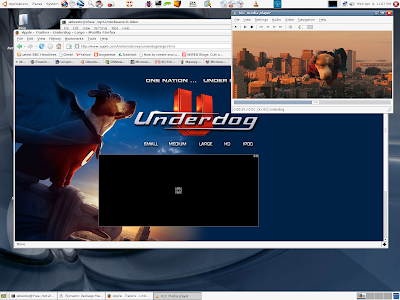 You can see where MediaPlayerConnectivity displays a special log in the center of the area where the embedded media would normally play, identifying that it is in control. Clicking anywhere on the black rectangle pops up VLC, and it is the separate VLC that begins to play back the Quicktime content.
You can see where MediaPlayerConnectivity displays a special log in the center of the area where the embedded media would normally play, identifying that it is in control. Clicking anywhere on the black rectangle pops up VLC, and it is the separate VLC that begins to play back the Quicktime content.
- The Compiz cube broke/was removed/was disabled in the latest releases.
- Any window that's maximized with Compiz enabled can't be un-maximized.
- Compiz chews up CPU/GPU cycles at odd times, causing timing sensitive applications such as totem/VLC to drop frames during DVD playback, at least on this platform.
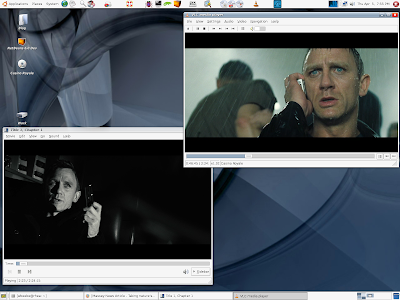 Totem is playing in the lower left corner, while VLC is playing in the upper right. This was with Compiz enabled before the update that disabled a lot of its functionality. Yes, frames were dropped. The exercise of pulling two streams off the DVD really worked the DVD drive. You could here the drive head really flying back and forth between the spots where it was reading the two different streams. It was an interesting exercise that showed me how capable this entire setup is running Ubuntu. The machine was always crisp and responsive, and I never lost control of the applications or the desktop due to lockups.
Totem is playing in the lower left corner, while VLC is playing in the upper right. This was with Compiz enabled before the update that disabled a lot of its functionality. Yes, frames were dropped. The exercise of pulling two streams off the DVD really worked the DVD drive. You could here the drive head really flying back and forth between the spots where it was reading the two different streams. It was an interesting exercise that showed me how capable this entire setup is running Ubuntu. The machine was always crisp and responsive, and I never lost control of the applications or the desktop due to lockups.Part of the updates also touched Totem and Xine. The playback for Windows Media is now complete, with controls along the bottom edge that match Windows functionality.
 Playback was smooth, and it seems to work with just about anything on the web with the notable exception of Apple Quicktime. You can go to the Apple trailers section and attempt to play them, but nothing happens. If I want to play back Quicktime clips, I go to Rotten Tomatoes and download them, then play them back.
Playback was smooth, and it seems to work with just about anything on the web with the notable exception of Apple Quicktime. You can go to the Apple trailers section and attempt to play them, but nothing happens. If I want to play back Quicktime clips, I go to Rotten Tomatoes and download them, then play them back.For me, Ubuntu is a good, solid release. I just hope that the final release will run and install on my Gateway M685 notebook. If not, it's upgrade time to Suse 10.2, and (still) broken sound. Ubuntu Beta live enabled the sound, but broke the display.
Update
I found via Google a link to a Firefox add-on called MediaPlayerConnectivity. When installed, it found all my codecs. Now when I hit a site, such as Apple's movie trailer site, I can click on the icon where it should show and VLC will pop up and play the clip. It's not automatic, but it's reliable. And it's highly configurable. For content that plays automatically, such as WMV at CNN, I can configure MediaPlayerConnectivity to ignore it and let it go directly to the embedded VLC playback for WMV. Here's an example from Apple's movie trailer site.
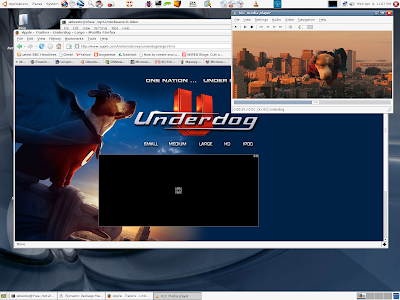 You can see where MediaPlayerConnectivity displays a special log in the center of the area where the embedded media would normally play, identifying that it is in control. Clicking anywhere on the black rectangle pops up VLC, and it is the separate VLC that begins to play back the Quicktime content.
You can see where MediaPlayerConnectivity displays a special log in the center of the area where the embedded media would normally play, identifying that it is in control. Clicking anywhere on the black rectangle pops up VLC, and it is the separate VLC that begins to play back the Quicktime content.

You have to use Synaptic and looking for "libquicktime" and install it. Then you should be able to read QuickTime video.
ReplyDelete