HowTo: Install Nodoka Theme on Mandriva 2008.1
What is Nodoka?
Nodoka is the default Gnome desktop theme originally delivered on Fedora 8. I've grown to like it so much that I installed it on other Linux distributions starting with Ubuntu 7.10 through 8.04. I've now installed it on Mandriva 2008 Spring PowerPack. Here's what I did.
Install the Nodoka Engine
Installation of the Nodoka engine requires building it from sources. To support the build of the Nodoka engine you'll need to install libgtk+2.0_0-devel. One way to install it is via Applications | Install & Remove Software | Software Management. You can find it by typing 'libgtk+' in Software Management's search bar, then select libgtk_2.0_0-devel from the top of the list (on my machine it was the fifth entry from the top). When you select it for installation you'll also automatically install additional packages to satisfy dependencies:
- glib-gettextize-2.16.2-1mdv2008.1.i586
- libatk1.0-devel-1.22.0-1mdv2008.1.i586
- libcairo-devel-1.6.4-1.1mdv2008.1.i586
- libfontconfig-devel-2.5.0-2mdv2008.1.i586
- libfreetype6-devel-2.3.5-2.1plf2008.1.i586
- libgdk_pixbuf2.0_0-devel-2.12.9-2mdv2008.1.i586
- libglib2.0-devel-2.16.2-1mdv2008.1.i586
- libice6-devel-1.0.4-3mdv2008.1.i586
- libpango1.0-devel-1.20.0-1mdv2008.1.i586
- libpcre-devel-7.6-2mdv2008.1.i586
- libpixman-1-devel-0.10.0-1mdv2008.1.i586
- libpng-devel-1.2.25-2mdv2008.1.i586
- libpthread-stubs-0.1-3mdv2008.1.i586
- libsm6-devel-1.0.3-3mdv2008.1.i586
- libx11_6-devel-1.1.3-6mdv2008.1.i586
- libxau6-devel-1.0.3-4mdv2008.1.i586
- libxcb1-devel-1.1-2mdv2008.1.i586
- libxcomposite1-devel-0.4.0-2mdv2008.1.i586
- libxcursor-devel-1.1.9-2mdv2008.1.i586
- libxdamage-devel-1.1.1-2mdv2008.1.i586
- libxdmcp6-devel-1.0.2-4mdv2008.1.i586
- libxext6-devel-1.0.4-1mdv2008.1.i586
- libxfixes3-devel-4.0.3-3mdv2008.1.i586
- libxft-devel-2.1.12-4mdv2008.1.i586
- libxi-devel-1.1.3-2mdv2008.1.i586
- libxinerama1-devel-1.0.2-3mdv2008.1.i586
- libxml2-devel-2.6.31-1mdv2008.1.i586
- libxrandr2-devel-1.2.2-2mdv2008.1.i586
- libxrender1-devel-0.9.4-2mdv2008.1.i586
- libxt6-devel-1.0.5-2mdv2008.1.i586
- multiarch-utils-1.0.9-5mdv2008.1.noarch
- pango-doc-1.20.0-1mdv2008.1.i586
- x11-proto-devel-7.3-2mdv2008.1.i586
- zlib1-devel-1.2.3-9mdv2008.1.i586
Note that everything except libfreetype6-devel comes from Mandriva. It alone comes from the PLF repositories.
If you've successfully installed everything for development, then download two source tarballs from the Nodoka Theme Wiki. For this HowTo I downloaded gtk-nodoka-engine-0.7.0 and nodoka-theme-gnome-0.3.90. Place them in a working folder off you home directory.
Extract the engine tarball first with the command 'tar xvf gtk-nodoka-engine-0.7.0.tar.gz'. Then cd into gtk-nodoka-engine-0.7.0.
Configure the extracted sources with './configure --prefix=/usr --enable-animation'. When the configuration process has successfully concluded run make.
When make has succesfully finished install it. Set to superuser (su) and run 'make install'. When finished exit superuser (^D).
Install the Nodoka Theme
in the same root directory where you saved the original theme tarball, extract it with 'tar xvf nodoka-theme-gnome-0.3.90.tar.gz'. Cd to nodoka-theme-gnome-0.3.90.
Set to superuser (su). Copy the them to the shared theme folder using 'cp -R Nodoka /usr/share/themes'. Exit superuser mode.
Use The Theme
There are a number of ways to use the theme at this point. The easiest is to left-click on the desktop and select 'Change Desktop Background' at the bottom of the menu. This brings up Appearance Preferences. Click on the Theme tab. You can select Nodoka at the very bottom, or you can take your existing theme and, via Customize, select from one of a number of Nodoka controls and use the Nodoka Window Border.
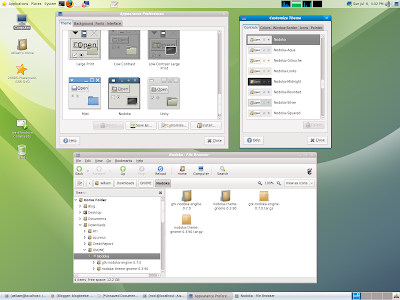
It may look complicated but it's not. I did this to get the Nodoka theme up on Mandriva and to test Mandriva's development support. This isn't the first package I've built, and it won't be the last. So far Mandriva is doing just fine.
Nodoka is the default Gnome desktop theme originally delivered on Fedora 8. I've grown to like it so much that I installed it on other Linux distributions starting with Ubuntu 7.10 through 8.04. I've now installed it on Mandriva 2008 Spring PowerPack. Here's what I did.
Install the Nodoka Engine
Installation of the Nodoka engine requires building it from sources. To support the build of the Nodoka engine you'll need to install libgtk+2.0_0-devel. One way to install it is via Applications | Install & Remove Software | Software Management. You can find it by typing 'libgtk+' in Software Management's search bar, then select libgtk_2.0_0-devel from the top of the list (on my machine it was the fifth entry from the top). When you select it for installation you'll also automatically install additional packages to satisfy dependencies:
- glib-gettextize-2.16.2-1mdv2008.1.i586
- libatk1.0-devel-1.22.0-1mdv2008.1.i586
- libcairo-devel-1.6.4-1.1mdv2008.1.i586
- libfontconfig-devel-2.5.0-2mdv2008.1.i586
- libfreetype6-devel-2.3.5-2.1plf2008.1.i586
- libgdk_pixbuf2.0_0-devel-2.12.9-2mdv2008.1.i586
- libglib2.0-devel-2.16.2-1mdv2008.1.i586
- libice6-devel-1.0.4-3mdv2008.1.i586
- libpango1.0-devel-1.20.0-1mdv2008.1.i586
- libpcre-devel-7.6-2mdv2008.1.i586
- libpixman-1-devel-0.10.0-1mdv2008.1.i586
- libpng-devel-1.2.25-2mdv2008.1.i586
- libpthread-stubs-0.1-3mdv2008.1.i586
- libsm6-devel-1.0.3-3mdv2008.1.i586
- libx11_6-devel-1.1.3-6mdv2008.1.i586
- libxau6-devel-1.0.3-4mdv2008.1.i586
- libxcb1-devel-1.1-2mdv2008.1.i586
- libxcomposite1-devel-0.4.0-2mdv2008.1.i586
- libxcursor-devel-1.1.9-2mdv2008.1.i586
- libxdamage-devel-1.1.1-2mdv2008.1.i586
- libxdmcp6-devel-1.0.2-4mdv2008.1.i586
- libxext6-devel-1.0.4-1mdv2008.1.i586
- libxfixes3-devel-4.0.3-3mdv2008.1.i586
- libxft-devel-2.1.12-4mdv2008.1.i586
- libxi-devel-1.1.3-2mdv2008.1.i586
- libxinerama1-devel-1.0.2-3mdv2008.1.i586
- libxml2-devel-2.6.31-1mdv2008.1.i586
- libxrandr2-devel-1.2.2-2mdv2008.1.i586
- libxrender1-devel-0.9.4-2mdv2008.1.i586
- libxt6-devel-1.0.5-2mdv2008.1.i586
- multiarch-utils-1.0.9-5mdv2008.1.noarch
- pango-doc-1.20.0-1mdv2008.1.i586
- x11-proto-devel-7.3-2mdv2008.1.i586
- zlib1-devel-1.2.3-9mdv2008.1.i586
Note that everything except libfreetype6-devel comes from Mandriva. It alone comes from the PLF repositories.
If you've successfully installed everything for development, then download two source tarballs from the Nodoka Theme Wiki. For this HowTo I downloaded gtk-nodoka-engine-0.7.0 and nodoka-theme-gnome-0.3.90. Place them in a working folder off you home directory.
Extract the engine tarball first with the command 'tar xvf gtk-nodoka-engine-0.7.0.tar.gz'. Then cd into gtk-nodoka-engine-0.7.0.
Configure the extracted sources with './configure --prefix=/usr --enable-animation'. When the configuration process has successfully concluded run make.
When make has succesfully finished install it. Set to superuser (su) and run 'make install'. When finished exit superuser (^D).
Install the Nodoka Theme
in the same root directory where you saved the original theme tarball, extract it with 'tar xvf nodoka-theme-gnome-0.3.90.tar.gz'. Cd to nodoka-theme-gnome-0.3.90.
Set to superuser (su). Copy the them to the shared theme folder using 'cp -R Nodoka /usr/share/themes'. Exit superuser mode.
Use The Theme
There are a number of ways to use the theme at this point. The easiest is to left-click on the desktop and select 'Change Desktop Background' at the bottom of the menu. This brings up Appearance Preferences. Click on the Theme tab. You can select Nodoka at the very bottom, or you can take your existing theme and, via Customize, select from one of a number of Nodoka controls and use the Nodoka Window Border.
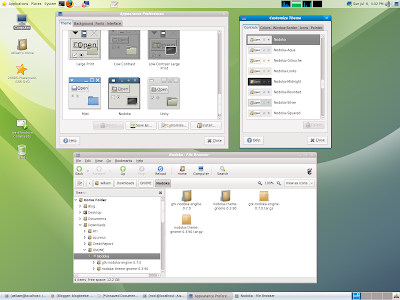
It may look complicated but it's not. I did this to get the Nodoka theme up on Mandriva and to test Mandriva's development support. This isn't the first package I've built, and it won't be the last. So far Mandriva is doing just fine.

Comments
Post a Comment
All comments are checked. Comment SPAM will be blocked and deleted.