Suse 10.1 and NetBeans 5.5 beta are a great match
 After settling in with Suse 10.1, it's time to start back into some interesting development. I've been using NetBeans 5 for a while now, and I'm happy with it and the results. I've tried to go back to Eclipse 3, especially the Eclipse 3.2 release candidates (RC4 has just been released at the time of this posting), but I'm more comfortable with now with NetBeans. I've switched and there's no going back.
After settling in with Suse 10.1, it's time to start back into some interesting development. I've been using NetBeans 5 for a while now, and I'm happy with it and the results. I've tried to go back to Eclipse 3, especially the Eclipse 3.2 release candidates (RC4 has just been released at the time of this posting), but I'm more comfortable with now with NetBeans. I've switched and there's no going back.Now comes the release of NetBeans 5.5 beta. NetBeans 5.5 will integrate better support for J2EE development into the base NetBeans 5 platform; Java EE 5, JSAS PE 9, Servlet 2.5, JavaServer Pages 2.1, JavaServer Faces 1.2, JAX-WS 2.0, and Enterprise Java Beans 3 session beans. To start with the opening page is much better organized with helpful links to get the new user (and seasoned user alike) up and running as quickly as possible. There are other new features I'm sure I missed, and I'm quite certain that many bugs have been squashed since NetBeans 5 was released. I have just scratched the surface of J2EE development support, but it's great to have everything right there in one package, instead of having to go get multiple packages for J2EE development support like you do with Eclipse.
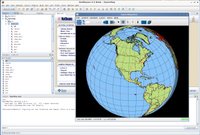 Thankfully, what hasn't changed is the ease of use and the many features I've grown to like about NetBeans. Ease of use includes the ability to easily import Ant-based projects. As shown in the image to the right I imported OpenMap 4.6.3. It was so simple, and when it was finished (very quickly, I might add) I was able to execute a build and then run the application from the IDE. It's my long term intention to import OpenMap as a NetBeans module, then add OpenGIS map data along with OM2525B symbology to create an open-source wargaming simulation.
Thankfully, what hasn't changed is the ease of use and the many features I've grown to like about NetBeans. Ease of use includes the ability to easily import Ant-based projects. As shown in the image to the right I imported OpenMap 4.6.3. It was so simple, and when it was finished (very quickly, I might add) I was able to execute a build and then run the application from the IDE. It's my long term intention to import OpenMap as a NetBeans module, then add OpenGIS map data along with OM2525B symbology to create an open-source wargaming simulation.When I attempted to import the exact same OpenMap project into Eclipse 3.2 RC3, Eclipse failed. I wasn't interested in keeping Eclipse around long enough to figure out why the import failed. I was just curious to see what would happen.
Although I have Java 1.5.0_06 installed via RPM (from the add-ons CD), I'm using Java 6 build 84 for NetBeans 5 and NetBeans 5.5. NetBeans 5.5 under Java 6 is very fast. Java 6 also provides sub-pixel text rendering, which Java 5 does not. Java 6 combined with NetBeans 5 and higher provides an excellent view of text that equals what I find in Eclipse. The only bad part of this good news is the combination only provides sub-pixel anti-aliasing under the Gnome desktop. Running this same combination of JRE and IDE under KDE gives you the jaggies (how's that for stringing TLAs?).
But I don't care. Novell has worked very hard to enhance the user experience under Gnome. For my purposes I can work equally well with either, and since I need to work under Gnome to get the full benefits of Java 6, it's no loss to me to work under Gnome. The Gnome desktop under Suse 10.1 is the very first I've ever been able to say anything good about. The Novell Suse team has done an all-around excellent job of building the 10.1 distribution, and it shows in day-to-day operations.

Comments
Post a Comment
All comments are checked. Comment SPAM will be blocked and deleted.