Working with graph examples in NetBeans 5
After downloading and building graph, I decided to see if I could create a graph example project in NetBeans 5. I started to create a Java application that would incorporate the sources, but that failed. What I quickly discovered is that I could just open graph/examples as a project. I was surprised by this because when I tried to open graph by itself (before I downloaded the support projects nbbuild and openide) it would fail. This time it opened without a hitch. I was even able to open the run dialog in Matisse.
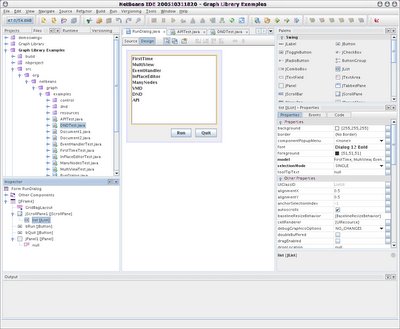
What I also discovered is that double clicking on the editor's tab for a given file expands the editor to fill the entire IDE window. That may sound trivial, but it's very nice to just hide everything but the file you're working on. One feature I really miss from the current emacs emulation is the ability to split screen, and then move back and forth between them via the keyboard. You can split the screen horizontally by grabbing an editor tab and moving towards the top or bottom as needed, but the keyboard method is faster.

Update
I spoke too soon. Here is an example of two views of the same file, side-by-side. This is what I like about emacs. I achieved this by selecting a document and then dropping it on the right side of the IDE to get the vertical split. Then I selected the document and executed Windows | Clone Document. It's a little more elaborate than I like, but I'm looking into binding key strokes to menu actions.

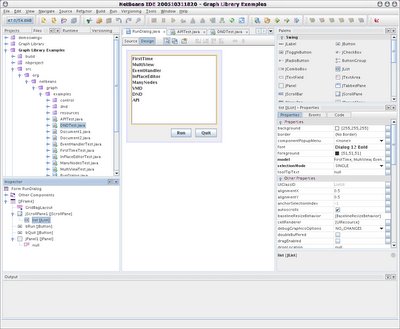
What I also discovered is that double clicking on the editor's tab for a given file expands the editor to fill the entire IDE window. That may sound trivial, but it's very nice to just hide everything but the file you're working on. One feature I really miss from the current emacs emulation is the ability to split screen, and then move back and forth between them via the keyboard. You can split the screen horizontally by grabbing an editor tab and moving towards the top or bottom as needed, but the keyboard method is faster.

Update
I spoke too soon. Here is an example of two views of the same file, side-by-side. This is what I like about emacs. I achieved this by selecting a document and then dropping it on the right side of the IDE to get the vertical split. Then I selected the document and executed Windows | Clone Document. It's a little more elaborate than I like, but I'm looking into binding key strokes to menu actions.


Comments
Post a Comment
All comments are checked. Comment SPAM will be blocked and deleted.