SLED 10 falls down, finally stands up with KDE
I run Suse Linux Enterprise Desktop (SLED) 10 on my system at work. That system is a Boxx system built around an AMD Athlon 64 FX-55 (2.6 GHz socket 939) and an ASUS motherboard. When I first got my hands on it the machine was loaded with Suse 9.3 for AMD64. I proceeded to load Open Suse 10.1 and then SLED 10.
The SLED 10 installation was very smooth and uneventful. I "enhanced" the installation by following the directions on the Jem Report, "Hacking SUSE Linux Enterprise Desktop 10." I was able to pick up Java 5 as well as add development tools such as gcc that are not included in the base distribution from Novell. It should be noted I downloaded the SLED 10 DVD ISO from Novell, and installed from that. After installing the bits via the new repositories, I downloaded and installed the nVidia graphic driver from .
SLED 10 worked flawlessy until right before I left for Christmas holiday. I installed some new kernel updates that must have wiped out the older kernel it was replacing during the update, and consequently removed the nVidia driver as well. I found this out when I switched on the machine this past Monday, and the X system promptly crashed to a text prompt on start up.
People like to bash Windows, but I've never, and I mean absolutely never, had a problem like this with any version of Windows, and I've used Windows going back to version 1.03. If there was a problem with a graphics driver, Windows simply degraded to a 640 x 480 or 800 x 600 resolution screen with 16 colors, depending on the graphics chip in the system. That degraded mode still gave me control of the Windows system and made it easy to fix the graphics driver problem with the graphics tools (and I eventually always did).
This issue has happened more than once to me with Suse, and it's also happened with other distributions I've run, such as Fedora. This type of problem gives Linux in general a bad name, and makes you think twice about trusting an 'Enterprise' distribution such as SLED in an enterprise situation. I can understand this issue cropping up with a bleeding-edge distro like Open Suse (well, no, not really, after all this time), but it should never, absolutely never, happen to an 'Enterprise' distribution. The X server should be enhanced such that if it can't use the driver specified in the configuration file then it should attempt to run in a degraded mode, instead of just messily dying in front of the user.
Since I've been in this exact situation before, I knew what to do. I found the original nVidia shell file I'd originally used and re-ran it with the '--update' command-line switch. Sure enough, it downloaded and installed the latest nVidia graphic driver, and I was able to restart the X server.
Unfortunately something else got broken. I was able to log into the Gnome desktop, but something else had scuttled the Gnome window manager. I got the graphic desktop and the applications started up, but no window decorations around the applications. With growing anger I spent all of five minutes trying to find out why Gnome was broken. After five fruitless minutes, I logged back out and then changed my desktop to KDE. Then I logged back into a fully working KDE desktop.
I've included a few screenshots of KDE on SLED 10. For the most part it looks almost as good as KDE on Open Suse 10.2, but it's missing a few features I've really come to enjoy on KDE 3.5.5 and Open Suse 10.2. The Gnome window manager behavior has pretty much killed Gnome for me. From now on its nothing but KDE.
The following is a screen shot showing glxgears and the KDE terminal with some transparency.
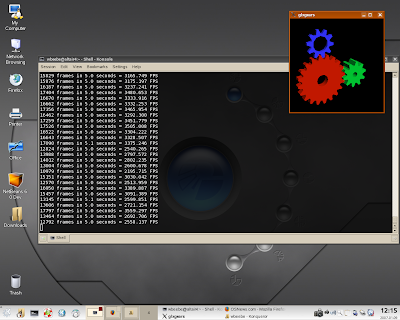
Below, just your typical web browser shot showing my website of choice :)

And finally, a shot of Konquorer and the icon on the desktop showing the automatic mount of my slightly dated mini cruzer.

I plan on replacing SLED 10 some time next week with Open Suse 10.2 64 bit. And then I'm going to wait on the next version of SLED and see how it behaves.
The SLED 10 installation was very smooth and uneventful. I "enhanced" the installation by following the directions on the Jem Report, "Hacking SUSE Linux Enterprise Desktop 10." I was able to pick up Java 5 as well as add development tools such as gcc that are not included in the base distribution from Novell. It should be noted I downloaded the SLED 10 DVD ISO from Novell, and installed from that. After installing the bits via the new repositories, I downloaded and installed the nVidia graphic driver from .
SLED 10 worked flawlessy until right before I left for Christmas holiday. I installed some new kernel updates that must have wiped out the older kernel it was replacing during the update, and consequently removed the nVidia driver as well. I found this out when I switched on the machine this past Monday, and the X system promptly crashed to a text prompt on start up.
People like to bash Windows, but I've never, and I mean absolutely never, had a problem like this with any version of Windows, and I've used Windows going back to version 1.03. If there was a problem with a graphics driver, Windows simply degraded to a 640 x 480 or 800 x 600 resolution screen with 16 colors, depending on the graphics chip in the system. That degraded mode still gave me control of the Windows system and made it easy to fix the graphics driver problem with the graphics tools (and I eventually always did).
This issue has happened more than once to me with Suse, and it's also happened with other distributions I've run, such as Fedora. This type of problem gives Linux in general a bad name, and makes you think twice about trusting an 'Enterprise' distribution such as SLED in an enterprise situation. I can understand this issue cropping up with a bleeding-edge distro like Open Suse (well, no, not really, after all this time), but it should never, absolutely never, happen to an 'Enterprise' distribution. The X server should be enhanced such that if it can't use the driver specified in the configuration file then it should attempt to run in a degraded mode, instead of just messily dying in front of the user.
Since I've been in this exact situation before, I knew what to do. I found the original nVidia shell file I'd originally used and re-ran it with the '--update' command-line switch. Sure enough, it downloaded and installed the latest nVidia graphic driver, and I was able to restart the X server.
Unfortunately something else got broken. I was able to log into the Gnome desktop, but something else had scuttled the Gnome window manager. I got the graphic desktop and the applications started up, but no window decorations around the applications. With growing anger I spent all of five minutes trying to find out why Gnome was broken. After five fruitless minutes, I logged back out and then changed my desktop to KDE. Then I logged back into a fully working KDE desktop.
I've included a few screenshots of KDE on SLED 10. For the most part it looks almost as good as KDE on Open Suse 10.2, but it's missing a few features I've really come to enjoy on KDE 3.5.5 and Open Suse 10.2. The Gnome window manager behavior has pretty much killed Gnome for me. From now on its nothing but KDE.
The following is a screen shot showing glxgears and the KDE terminal with some transparency.
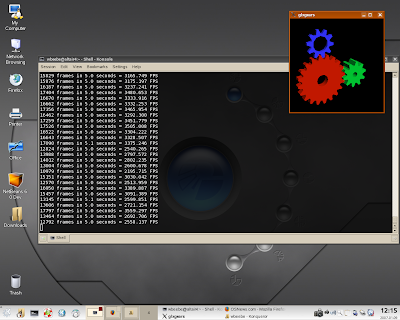
Below, just your typical web browser shot showing my website of choice :)

And finally, a shot of Konquorer and the icon on the desktop showing the automatic mount of my slightly dated mini cruzer.

I plan on replacing SLED 10 some time next week with Open Suse 10.2 64 bit. And then I'm going to wait on the next version of SLED and see how it behaves.

Comments
Post a Comment
All comments are checked. Comment SPAM will be blocked and deleted.