A report on NetBeans 5 10/31 Q-build
Although I reported here that I had pretty much abandoned NetBeans for Eclipse, I still feel the need to look at it and gauge its progress. It's foolish to ignore anything as complex and sophisticated as NetBeans, and just because it doesn't work for me right now doesn't mean it won't work later, and it certainly doesn't mean it won't work for others. For this look I downloaded and installed the October 31st Q-build on both SuSE 10 Linux and Windows XP SP2. All of the following comments come from my using it under Linux.
I grabbed the Q-build rather than the daily because the dailies are just too unstable. For example, I grabbed the November 8th daily and discovered it wouldn't even install. For a decent combination of bleeding-edge features and stability, the Q-builds are probably your best bet. For extensive testing on Linux I also grabbed the Mobility Pack and Profiler M9. I installed everything and then went and picked up some modules I'd found useful in the past. I'd also installed the latest Java 6, build 59, which is now officially a beta. I am running NetBeans 5 on Java 6 on both Linux and Windows.
When I started up NetBeans I went to tweak something via the Options dialog. That caused an immediate exception dialog. Having had earlier experience with NetBeans 5 dev I did the standard NB5DEV two-step tango to determine this problem. First I deleted ~/.netbeans/dev which contains my NetBeans preferences and other cached information, and restarted NetBeans. I still got the Options exception. Then I completely un-installed NetBeans 5 and started over, installing one piece at a time and then testing. Sure enough, I discovered that installing Profiler M9 caused the Options dialog to fail. So I finished re-installing NetBeans without Profiler and went on testing other features.
As you can see in the following dialog, I'm running on Java 6, Linux, and an x86 processor.
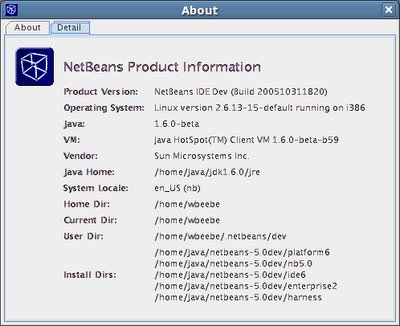
I'm running NetBeans with Java 6 to get Java 6's text sub-pixel anti-aliasing. I turned that feature on with the command-line switch -Dswing.aatext=true. That simple switch makes NetBeans 5 a lot easier to look at on notebooks, especially mine.
The first "real" task I attempted was to import a fairly large Eclipse 3.1 project. I have, for some time now, OpenMap 4.6.2 as an Eclipse project. I imported it because I was using it as part of an even larger project, again under Eclipse. I made sure that I had loaded the Eclipse project import module through the Update Center. I then went looking for a way to import the Eclipse project. I found it under File | Import Project | Eclipse Project... I would have expected to find it by right clicking on the Projects view and importing from there (like Eclipse), but it's not there. This seems to violate, in a minimal way, the rule of least surprise. Especially if your an Eclipse user, since you can import projects using those steps. The next surprise was that it failed in my first attempt (see below).

The clue to what I did wrong was in the error message: the importer was looking for a workspace, not an individual project. You'd think I'd have correctly read the instructions at the top where it asks for a workspace, not a project. But then it goes on to say "or the project folder to import". I think that the engineer responsible for this needs to either correct the directions at the top of the wizard or fix the ability to import a single Eclipse project.
It was simple for me to just back up to the workspace folder. When I did, I was presented with a list of projects in the workspace folder.

I selected the project to import and supplied the NetBeans project root, then clicked finish. During the importation process I got a pop-up describing a problem with the project. I was referencing a JDK from the Windows partition that it didn't understand, and it told me it was using the default NetBean's JDK (platform). Since there wasn't much I could do, I clicked OK and it finished the import.

As I wrote earlier, I re-installed this version in order to get Options to work. And it was a good thing. I used the Options dialog to select the Emacs key bindings and to change the look of the editor. I started with Fonts & Colors and selected the City Lights profile (basically light text on a black background). I then went in and tweaked some of the colors so it looked pretty much like my color selections on Emacs.

I also turned on line numbering off to the side.
Conclusions
The stability and speed of this release of NetBeans 5 is excellent from the little I have worked with it, especially running on Java 6 build 59. In addition to importing from Eclipse I also opened up some older NetBeans 5 projects, such as my collection of Matisse UI projects. Nothing seems to have changed over the last few months, and I did not have any problems viewing or working with them. One last point to make about importing Eclipse projects. The project files were created in my NetBeans project area, but the source files were not copied over. I would strongly advise that import perform a copy, or else provide a check box so that you can explicitly perform a copy. In my unique case the project remains on the Windows C drive under Linux, which is unfortunate in that it's on NTFS and the Linux drivers do not allow file system writes except under very explicit circumstances. I've gone to the trouble to manually copy the entire project over and I've now got a modifiable NetBeans project. Other than that surprise, NetBeans appears to be on track for an excellent release in the near future.
I grabbed the Q-build rather than the daily because the dailies are just too unstable. For example, I grabbed the November 8th daily and discovered it wouldn't even install. For a decent combination of bleeding-edge features and stability, the Q-builds are probably your best bet. For extensive testing on Linux I also grabbed the Mobility Pack and Profiler M9. I installed everything and then went and picked up some modules I'd found useful in the past. I'd also installed the latest Java 6, build 59, which is now officially a beta. I am running NetBeans 5 on Java 6 on both Linux and Windows.
When I started up NetBeans I went to tweak something via the Options dialog. That caused an immediate exception dialog. Having had earlier experience with NetBeans 5 dev I did the standard NB5DEV two-step tango to determine this problem. First I deleted ~/.netbeans/dev which contains my NetBeans preferences and other cached information, and restarted NetBeans. I still got the Options exception. Then I completely un-installed NetBeans 5 and started over, installing one piece at a time and then testing. Sure enough, I discovered that installing Profiler M9 caused the Options dialog to fail. So I finished re-installing NetBeans without Profiler and went on testing other features.
As you can see in the following dialog, I'm running on Java 6, Linux, and an x86 processor.
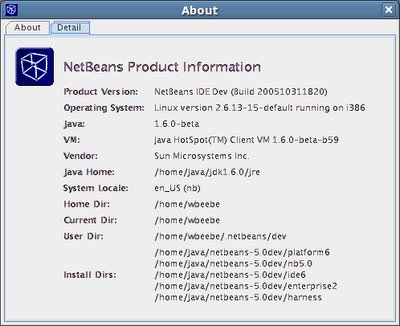
I'm running NetBeans with Java 6 to get Java 6's text sub-pixel anti-aliasing. I turned that feature on with the command-line switch -Dswing.aatext=true. That simple switch makes NetBeans 5 a lot easier to look at on notebooks, especially mine.
The first "real" task I attempted was to import a fairly large Eclipse 3.1 project. I have, for some time now, OpenMap 4.6.2 as an Eclipse project. I imported it because I was using it as part of an even larger project, again under Eclipse. I made sure that I had loaded the Eclipse project import module through the Update Center. I then went looking for a way to import the Eclipse project. I found it under File | Import Project | Eclipse Project... I would have expected to find it by right clicking on the Projects view and importing from there (like Eclipse), but it's not there. This seems to violate, in a minimal way, the rule of least surprise. Especially if your an Eclipse user, since you can import projects using those steps. The next surprise was that it failed in my first attempt (see below).

The clue to what I did wrong was in the error message: the importer was looking for a workspace, not an individual project. You'd think I'd have correctly read the instructions at the top where it asks for a workspace, not a project. But then it goes on to say "or the project folder to import". I think that the engineer responsible for this needs to either correct the directions at the top of the wizard or fix the ability to import a single Eclipse project.
It was simple for me to just back up to the workspace folder. When I did, I was presented with a list of projects in the workspace folder.

I selected the project to import and supplied the NetBeans project root, then clicked finish. During the importation process I got a pop-up describing a problem with the project. I was referencing a JDK from the Windows partition that it didn't understand, and it told me it was using the default NetBean's JDK (platform). Since there wasn't much I could do, I clicked OK and it finished the import.

As I wrote earlier, I re-installed this version in order to get Options to work. And it was a good thing. I used the Options dialog to select the Emacs key bindings and to change the look of the editor. I started with Fonts & Colors and selected the City Lights profile (basically light text on a black background). I then went in and tweaked some of the colors so it looked pretty much like my color selections on Emacs.
I also turned on line numbering off to the side.
Conclusions
The stability and speed of this release of NetBeans 5 is excellent from the little I have worked with it, especially running on Java 6 build 59. In addition to importing from Eclipse I also opened up some older NetBeans 5 projects, such as my collection of Matisse UI projects. Nothing seems to have changed over the last few months, and I did not have any problems viewing or working with them. One last point to make about importing Eclipse projects. The project files were created in my NetBeans project area, but the source files were not copied over. I would strongly advise that import perform a copy, or else provide a check box so that you can explicitly perform a copy. In my unique case the project remains on the Windows C drive under Linux, which is unfortunate in that it's on NTFS and the Linux drivers do not allow file system writes except under very explicit circumstances. I've gone to the trouble to manually copy the entire project over and I've now got a modifiable NetBeans project. Other than that surprise, NetBeans appears to be on track for an excellent release in the near future.

Comments
Post a Comment
All comments are checked. Comment SPAM will be blocked and deleted.