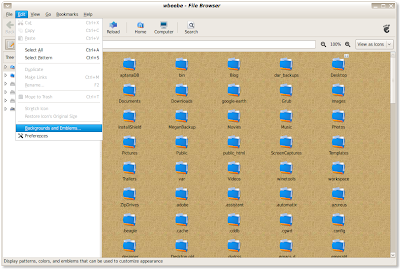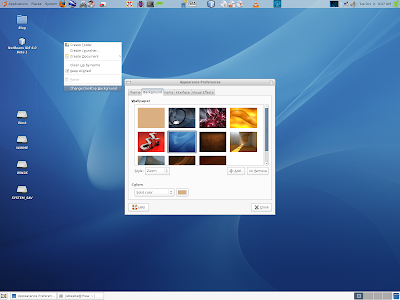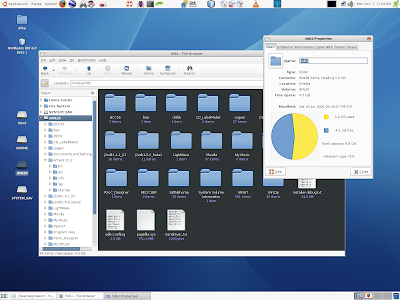It isn't worth the trouble any more
I haven't posted in some time because of Life and Work. Life has intruded with regards to my wife's health, both girls at college, as well as other issues, and Work has intruded as it always does. This leaves little time to 'play'. With such pressures coming from so many directions I have little patience left to dole out. This post is about Linux, and the problems I've been dogged with since making the decision to upgrade to the latest versions of Ubuntu (7.10) and openSUSE (10.3). You can find all sorts of glowing reviews of both distributions without too much trouble, but the problem with these reviews is that nobody seems to be really doing anything non-trivial with them before they write their reviews. I was trying to upgrade to the latest version of Linux to get the latest kernel, libraries, and developer tools. And I also did something that in hindsight I probably should not have done, at least under Linux. I upgraded my ATI 9700 Pro (R300) video card to a mor...